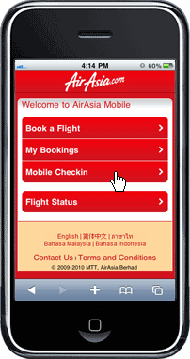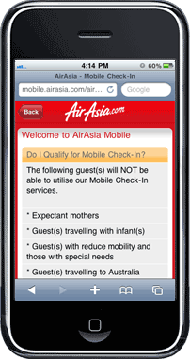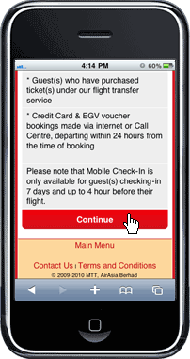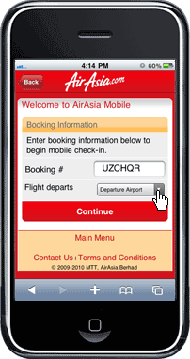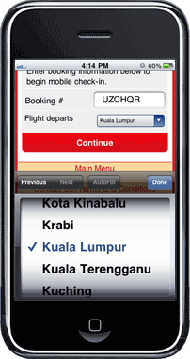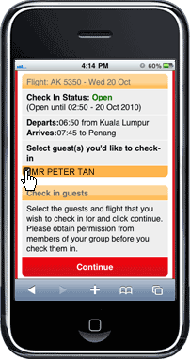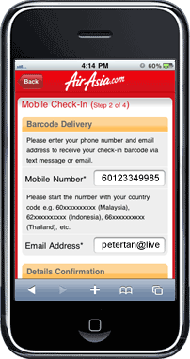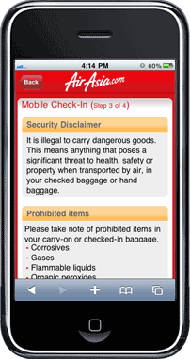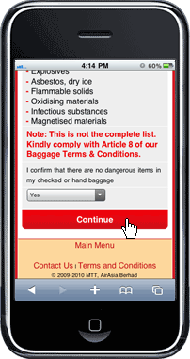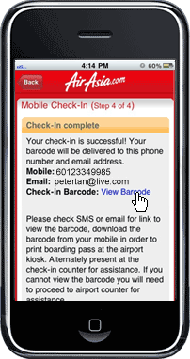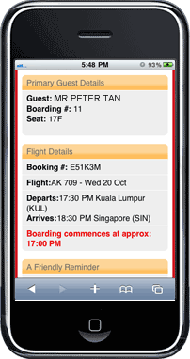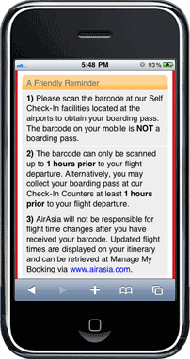Mobile Check-In
With your mobile phone, you can now check-in from almost anywhere. Opt for Mobile Check-In 7 days prior and up to 4 hours before your scheduled flight departure time! This service is available for all Internet-enabled mobile phones.
Check-In With Your Mobile
To check-in via mobile go to mobile.airasia.com.
Step-by-Step Instructions
This service is available for all Internet-enabled mobile phones. Guest(s) will be able to print their boarding pass(es) using the 2D barcode scanners or Self Check-In Kiosks at the airport. To check-in via mobile go to mobile.airasia.com.
Guest(s) using Androids, BlackBerrys or iPhones can download AirAsia’s Mobile Check-In application to check-in via mobile www.airasia.com/my/en/aam_home.html
Mobile Check-In FAQs
1. Is Self Check-In available to all guest(s)?
No, Self Check-In is NOT available to the following guest(s):
- Expectant mothers
- Guest(s) travelling with infant(s)
- Guest(s) with reduce mobility and those with special needs
- Guest(s) travelling to Australia (requires Pre-immigration clearance)
- More than 9 guest(s) under one booking number
- Guest(s) who have purchased ticket(s) under AirAsia’s FLY-THRU service
- Credit card & EGV voucher bookings made via internet or call centre, departing within 24 hours from the time of booking
2. When can you use AirAsia’s Self Check-In services?
- Web Check-In will be available from 7 days to 4 hours before the scheduled departure time
- Mobile Check-In will be available from 7 days to 4 hours before the scheduled departure time (Currently available for certain destinations ONLY. Please refer to Mobile Check-In page on airasia.com for more information)
- Kiosk Check-in will be available from 24 hours to 1 hour before scheduled departure time (Currently available for certain destinations ONLY. Please refer to Kiosk Check-In page on airasia.com for more information)
3. What is a 2D Barcode?
A 2D barcode is a barcode that guest(s) will receive when they check-in via mobile. Guest(s) should ensure that they have GPRS on your mobile phone to download the 2D barcode.
4. How do I check-in via mobile?
For more information in regards to mobile check-in, please visit AirAsia’s mobile check-in product page by clicking here. Guest(s) using Androids, BlackBerrys or iPhones can download AirAsia’s Mobile Check-In application to check-in via mobile http://www.airasia.com/my/en/aam_home.html.
Please note: 2D barcode scanners for printing of boarding pass in only available at certain airports. Please visit AirAsia’s Mobile Check-In page for the airport lists.
5. Is the 2D barcode my boarding pass?
This barcode is NOT a boarding pass(es) and has to be scanned at the airport (2D barcode scanner or kiosk) to obtain your boarding pass(es):
- At the kiosk, guest(s) will need to follow the instructions given on-screen, to obtain your boarding pass(es). Kiosks are only available at certain airports throughout AirAsia’s destinations (Please refer to Kiosk Check-In information on airasia.com for more)
- At the 2D barcode scanner, guest(s) will need to scan their barcode through their mobile/print out email (from web check-in).
6. I noticed I have an option of receiving a 2D barcode when I Web Check-In. Why do I get a 2D barcode when I already have a boarding pass(es) printed?
The 2D barcode sent to guest(s) when they web check-in would be an alternate way for guest(s) to print their boarding pass(es). This barcode acts as a back-up in case guest(s) are unable to print their web boarding pass due to printer error or a time out.
7. Is there an expiry time on the 2D barcode?
Yes. The 2D barcode expire(s) 1 hour before scheduled departure time
8. Would I be able to drop my bags off anytime at the airport if I have already checked in?
No. Due to security reasons, baggage drop off could only be done at the following schedule times:
- AirAsia Flights: Baggage Drop/Travel Document Check Counter is available at all airports. Counter opens two (2) hours and closes forty-five (45) minutes before the scheduled time of departure
- AirAsia X flights: Baggage Drop/Travel Document Check Counter is available at all airports. Counter opens three (3) hours and closes sixty (60) minutes before the scheduled time of departure
You are required to produce your boarding pass(es) along with:
- For travel within Malaysia: a valid passport, MyKad, MyKid or Birth Certificate (for children below 12 years old)
- For travel within Thailand: Thai National ID card
- For travel within Indonesia: Kartu Keluarga
- For travel to International Destinations: Valid Passport and Visa (if required)
Please ensure that you comply with Article 6.5 and Article 6.6 of the AirAsia's Terms & Conditions of Carriage in relation to travel document requirements.
9. What do I do when my web/mobile check-in is not working?
If guest(s) are not able to access web/mobile check-in, then please refer to the requirements of guest(s) in using AirAsia’s Self Check-In (Item 1 above). If the problem still persists, then please contact us at selfcheckin_support@airasia.com with the following information provided:
- Guest(s) full name
- Booking Number
- Contact Number
- Email Address
- Date of attempted web check-in
- Time of attempted web check-in
AirAsia’s response time would be 3 working days from the day we receive your email so please ensure you check-in and email us early if there were any complications.
10. Can I present documents for verification for my group?
No. All guest(s) traveling must be present for travel document verification. Please refer to Article 6.1.1 in AirAsia’s Terms & Conditions.
11. What happens if my flight is rescheduled after I have checked in and printed my boarding pass(es)?
AirAsia will not be responsible for flight time changes after you have received your barcode or printed your boarding pass(es). Updated flight times can be retrieved from Manage My Booking via www.airasia.com to check departure time.
12. Can my booking be changed after I check-in?
Once you have checked-in, no further changes can be made to your booking (that includes names, flight date & time, flight destination & arrival, baggage, pre-booked meals, Hot Seat and/or Pick A Seat).
Additional Information
Scan your check-in barcode or enter your check-in code at the Self Check-In kiosk or through AirAsia’s 2D barcode scanners to obtain your Boarding Pass (kiosks & scanners are only available at selected airports).
Your boarding pass is not a valid pass until your travel documents are checked and your boarding pass verified and stamped at designated document check counters at the airport.
Check-in procedures may vary according to airport. Kindly ensure compliance to Article 6.5 and 6.6 of AirAsia’s Terms and Conditions of Carriage. It is your responsibility to meet the stipulated timelines
AirAsia Flights
Baggage Drop/Travel Document Check counter is available at all airports. Counter opens two (2) hours and closes forty five (45) minutes before the scheduled time of departure
AirAsia X Flights
Baggage Drop/Travel Document Check counter is available at all airports. Counter opens three (3) hours and closes sixty (60) minutes before the scheduled time of departure.
Content subjected to changed. Please refer to AirAsia for latest updates and changes.